

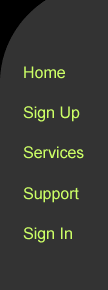
| KGB Internet Solutions Spam Filtering | User Guide |
KGB Internet Solutions uses CanIt Pro from Roaring Penguin Software Inc.
Each email address has it's own spam quarantine space, called a "trap." Once each day, the trap will email
you a summary of spam that it has caught so you can ensure that it did not falsely identify any spam. You
can change or disable this notification schedule from the control panel (all times are in UTC). The control
panel also provides many other options, including whitelists, blacklists, and custom rules if you choose to
implement them. These options are all available from the default 'Expert Interface' and are described fully
in the user guide.
If you choose the "Simplified Interface", you do not receive notifications, and will have the following options:
- Opt out of spam scanning completely
- Tag Only - Only alter the subject line to tag spam
- Non-Aggressive - Only filter out mail with very high spam probability
- Default - Filter out mail that is likely to be spam
- Aggressive Scan - Filter out mail that might be spam
The Aggressive Scan option increases the chance of having legitimate email removed as spam.
Logging In
You can log in to the control panel at http://filter.kgbinternet.com. Your username is NOT your email address.
It is your POP3/IMAP username that was defined for you when you created your mailbox, followed by @,
followed by your domain name. Your password will be the same password that you use when connecting to
the server to read your mail.