

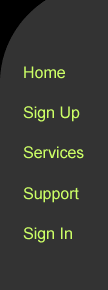
Frequently Asked Questions
Q: How do I use the spam filtering at KGB Internet Solutions
A. We use CanIt Pro, from Roaring Penguin Software. By default, every user will have
their own spam filter and message quarantine area. This spam filter has it's own control
panel that can be accessed at http://filter.kgbinternet.com. Your username is NOT your
email address, but your POP3/IMAP username, followed by the @ sign, followed by
your domain name. Here is a link to more information.
Q: What do you mean when you say that all of your servers are clustered?
A: Using High Availabilty Linux, we deploy all of our servers in pairs. If one server should
suffer a catastophic hardware failure, the second server will take over automatically.
The web files on the backup server are replicated daily, and the MySQL database on the
backup server is replicated live to reduce the risk of lost transactions upon server failure.
Q:What JVM do you use?
A:New shared JVM accounts run under Tomcat 5.5.9 under Sun JDK 1.5.0.
Our default for private JVMs is Tomcat 5.5 (Tomcat 4 is available) under
Sun JDK 1.5, but a private JVM you can run any JDK or any Tomcat JVM.
Q:Can I configure the classpath or add .jar files?
A:With a private JVM, any .jar files stored in the jakarta-tomcat/common/lib directory
will be included in Tomcat's classpath when you restart the JVM.
With a shared JVM, you can add .jar files under the WEB-INF/lib directory.
Q:Is it possible to use JavaMail?
A:The shared JVM has the JavaMail libraries in the CLASSPATH. If you have a private
JVM, you can include the appropriate .jar files in your private JVM. The JavaMail APIs
are included with Jakarta Tomcat 4.0 and above. When using the JavaMail API, connect to
SMTP server 'localhost'
Q:Can I use RMI?
A:You can use RMI. We will assign a unique port number for you to use.
Q: Can I have more than one domain name with my account?
A: If you have more than one domain name for the same web site, we can add these for you at
no extra cost. If the domain name is for a different web site entirely, the shared JVM rate will
apply for each additional domain name.
Q:Is SSL available?
A:Under the Bronze, Silver and Gold packages, full SSL is available. You are responsible for
obtaining the certificate after we generate the keys for your site.
Q:Do you keep backups?
A:We take daily incremental backups of the user web directories, including databases. We take
monthly full backups of home directories and databases. Our backups are kept on site. If you require
off-site backups for disaster recovery (fire, flood, etc), you must take these backups yourself.
Q:Do you have UPS support?
A: All new accounts set up with KGB Internet Solutions have full battery and generator UPS.
Q:How do I point my domain name to your servers?
A:When you registered your domain name, your registrar should have given you a way to set the
Domain Name Servers to use. The DNS servers you should use depend on the service you select.
We will email the proper DNS servers to use when we set up your account.
Q:Can I use a MS Access database with my hosting package
A:None of our servers are running the Windows operating system, so we can not support the Microsoft
Access database. There are Microsoft Access plugins available so you can access a MySQL database
on our database servers from your Microsoft Access database. You can also use ODBC to access
our MySQL or PostgreSQL databases from your Microsoft applications that support ODBC.
Q:Do you provide site statistics
A:You can see your site statistics by browsing to /stats/index.html under your domain.
Q: How much does extra bandwidth cost with my new account
A: If you need more bandwidth allocated to your account, the charge is $1.00 per extra GB.
Q: How can I connect to the PostgreSQL database?
A: There is detailed information on how to use PostgreSQL at their
web site at http://www.postgresql.org.
To maintain your postgresql database, telnet/ssh to connect to our server
and use the command line PostgreSQL client. To do this enter the command "psql". You will
automatically be connect to your database.
After you get connected you can use create tables, indexes, etc. as per the documentation
on the PostgreSQL web site .
Below is an example of a connection class for PostgreSQL:
import java.sql.*;
/** * This is an example of how to create a connection using PgSql JDBC * drivers. */ public class PgsqlCon { /* Declare private variables */ private Connection con; private Driver PgsqlDriver; /** Connection object for PgSQL. PgsqlCon.GetCon returns a connection object to be used for preparing SQL statements, etc. PgsqlCon.SetCon creates an initial connection. Called automatically if GetCon is called before a connection is set */
public PgsqlCon() throws SQLException, ClassNotFoundException, IllegalAccessException, InstantiationException { }
public synchronized Connection getCon() throws SQLException, ClassNotFoundException, IllegalAccessException, InstantiationException { if (con == null) setCon(); return con; } public synchronized void setCon() throws SQLException, ClassNotFoundException, IllegalAccessException, InstantiationException { /* Set up JDBC */ if (con != null) return; PgsqlDriver = (Driver) Class.forName("org.postgresql.Driver").newInstance(); /*Connect to DB Replace databasename with the name of your database Replace myusername with your username Replace mypassword with your password */ con = DriverManager.getConnection("jdbc:postgresql://localhost/databasename","username","password"); /* Done connecting to DB */; }
public synchronized void setCon(Connection connect) throws SQLException,ClassNotFoundException,IllegalAccessException,InstantiationException { con=connect; } }
Q: How can I connect to the MySQL database?
A:
You can access our MySQL database in a number of ways.
You can download the client software from their website at http://www.mysql.com
They have client software available for a number of operating systems.
You can use it to connect to the host mysql.kgbinternet.com and using your provided username and password
you can create database objects and execute SQL statements.
You can also use telnet/ssh to connect to our server and use the command line mysql client.
To do this enter the command "mysql -u username -p"
You will be prompted for a password.
After you get connected, you have to enter "use databasename" after which you can use create tables, indexes,
etc. as per the documentation on the mysql web site.
If you want to change your password using the mysql client, you can use the command
"SET PASSWORD=PASSWORD('new password here');"
Below is an example of a connection class for MySQL:
import java.sql.*;
/**
* This is an example of how to create a connection using MySql JDBC
* drivers.
*/
public class MySQLCon
{
/* Declare private variables */
private Connection con;
private Driver MySQLDriver;
/*
Connection object for MySQL.
MySQLCon.GetCon returns a connection object to be used for preparing SQL statements, etc.
MySQLCon.SetCon creates an initial connection. Called automatically if GetCon is called before a connection is set
*/
public MySQLCon() throws SQLException, ClassNotFoundException, IllegalAccessException, InstantiationException {
}
public synchronized Connection getCon() throws SQLException, ClassNotFoundException, IllegalAccessException, InstantiationException {
if (con == null)
setCon();
return con;
}
public synchronized void setCon() throws SQLException, ClassNotFoundException, IllegalAccessException, InstantiationException {
/* Set up JDBC */
if (con != null)
return;
MySQLDriver = (Driver) Class.forName("com.mysql.jdbc.Driver").newInstance();
/*Connect to DB
Replace databasename with the name of your database
Replace myusername with your username
Replace mypassword with your password */
con = DriverManager.getConnection("jdbc:mysql://mysql.kgbinternet.com/databasename?user=yourusername&password=yourpassword");
/* Done connecting to DB */;
}
public synchronized void setCon(Connection connect) throws SQLException,ClassNotFoundException,IllegalAccessException,InstantiationException {
con=connect;
}
}
Q: What happens if I stop paying my invoices.
A: Invoices sent by KGB Internet Solutions are due at the end of the
month in which they were issued. Any account that is over due by 30
days may be suspended until the over-due invoices are paid. Repeat
offenders will be charged a re-activation fee at 1/2 hour labour at
our current consulting rates to cover the costs associated with suspending
and re-activating the account.
Any account more than 90 days in arrears may be terminated, and all files
and backups of those files removed from our servers.